The VDX: Java/Desktop UI mod is a popular add-on for Minecraft Bedrock Edition that mimics the desktop-style UI of Minecraft Java Edition. By implementing the clean layout and intuitive design of Java Edition, this mod offers Bedrock players a more traditional Minecraft experience.
Key features of the VDX mod include:
- Classic Java Inventory Layout: Say goodbye to the standard Bedrock inventory. The VDX mod brings the iconic Java-style inventory, offering a familiar and organized setup.
- Redesigned HUD Elements: The heads-up display (HUD) is reimagined to align with the Java Edition, creating a uniform appearance across menus and gameplay.
- Enhanced Menu Designs: From the main menu to in-game settings, every screen reflects the look and feel of Java Edition.
This mod serves as a bridge for players who transition between Java and Bedrock Editions or those who simply admire the aesthetics of Java Edition’s user interface.
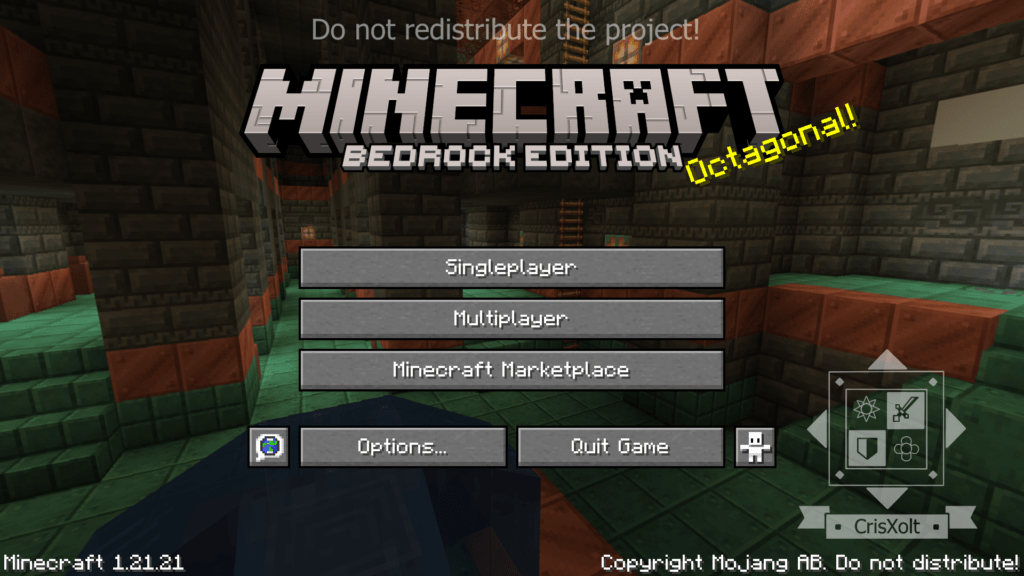
Recent Updates and Features of Version 3.2.2
As of December 2024, the VDX: Java/Desktop UI mod has been updated to version 3.2.2. This release ensures compatibility with Minecraft Bedrock version 1.21.50 and introduces critical bug fixes and optimizations.
Notable Improvements:
- Bug Fixes for Hive Server Players
Previous issues where health, hunger, and armor values were duplicated on the Hive server have been resolved. Players can now enjoy a smoother experience on multiplayer servers. - Tooltip Background Adjustments
A persistent bug on mobile devices affecting the tooltip background has been fixed, enhancing usability for mobile players. - Performance Enhancements
The update also includes several behind-the-scenes tweaks that improve overall stability, making the mod more reliable across various platforms.
With these updates, the VDX mod continues to deliver a polished experience for players seeking a Java-like interface on Bedrock Edition.
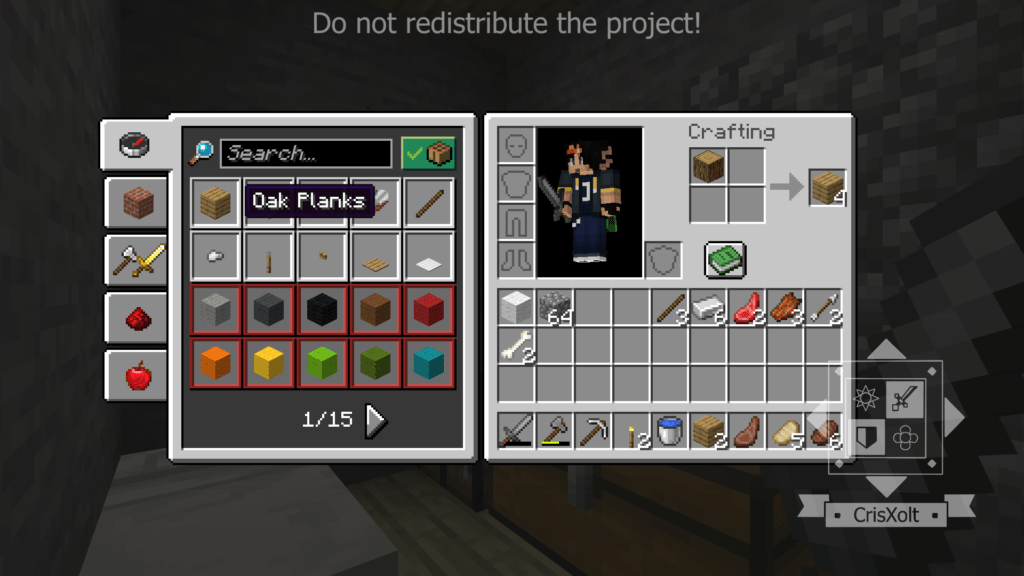
How to Install the VDX: Java/Desktop UI Mod
Installing the VDX mod is a straightforward process, with detailed instructions available for various platforms, including Android, iOS, and Windows 10. Follow these steps to get started:
- Download the Mod
Visit the official VDX: Java/Desktop UI page on MCPEDL and download the.mcpackfile. - Import the File
Open your Minecraft Bedrock Edition and import the downloaded.mcpackfile. This can usually be done by clicking on the file directly, which will automatically open Minecraft and install the resource pack. - Activate the Resource Pack
Navigate to the game settings, go to “Global Resources,” and activate the VDX: Java/Desktop UI resource pack. - Restart Minecraft
Once the resource pack is activated, restart Minecraft to apply the changes.
Following these steps ensures that the mod functions correctly, offering you the full experience of a Java-inspired interface.
Why Choose the VDX Mod for Your Minecraft Experience?
The VDX mod stands out among other UI mods for its attention to detail and faithful recreation of the Java Edition’s interface. Here are a few reasons why this mod is a favorite among the Minecraft community:
- Seamless Transition for Java Players
If you’re switching from Java to Bedrock Edition, the VDX mod makes the transition effortless by maintaining the interface you’re accustomed to. - Enhanced Aesthetic Appeal
The clean and organized design of Java Edition elevates the overall look of the game, making your gameplay more immersive and visually pleasing. - Community-Driven Development
The developer, CrisXolt, actively listens to community feedback, ensuring the mod continues to improve and cater to players’ needs.
