About
Ever dreamed of playing the full Minecraft Java Edition on your Android phone? What if I told you it’s not just possible, but actually pretty straightforward? Let’s dive into everything you need to know about downloading and installing PojavLauncher APK, your ticket to the complete Minecraft Java experience on mobile.
What Makes PojavLauncher APK Special?
Before we jump into the download process, let’s understand why PojavLauncher APK has become the go-to solution for Minecraft enthusiasts. Unlike other mobile versions, this isn’t a stripped-down port – it’s the real deal!
Features and Capabilities
- Full mod support
- Custom shader compatibility
- Resource pack integration
- Complete version selection
- Multiplayer server access
Version Compatibility
The beauty of PojavLauncher lies in its versatility. Whether you’re nostalgic for beta versions or eager to try the latest releases, this launcher has got you covered. It’s like having a time machine for Minecraft versions right in your pocket!
Safe Download Guide for PojavLauncher APK
Let’s address the elephant in the room – downloading APK files can be risky if you don’t know where to look. Here’s how to ensure you’re getting the genuine article.
GitHub Repository
The most reliable source for PojavLauncher APK is its official GitHub repository. Think of GitHub as the birthplace of PojavLauncher – it’s where the developers actively maintain and update the software. Here’s what to look for:
- Visit the official PojavLauncher GitHub page
- Navigate to the “Releases” section
- Download the latest stable version
- Check the file signature for authenticity
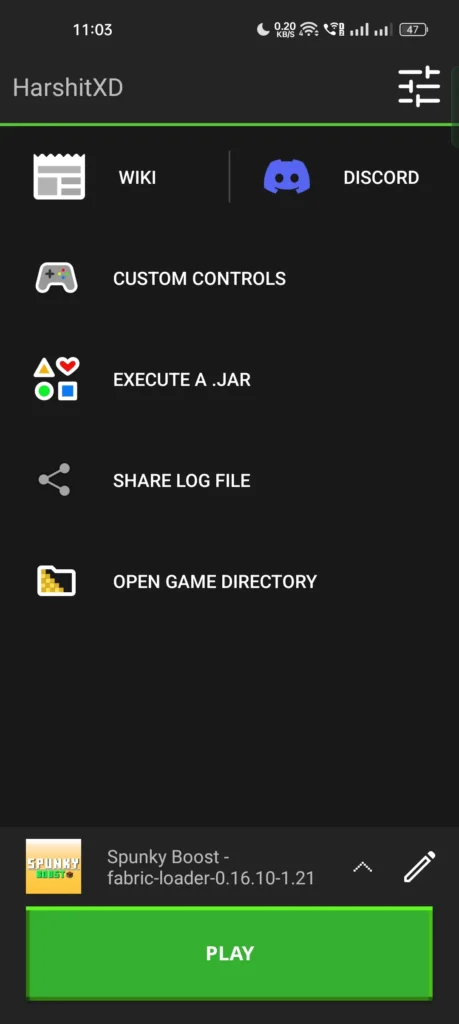
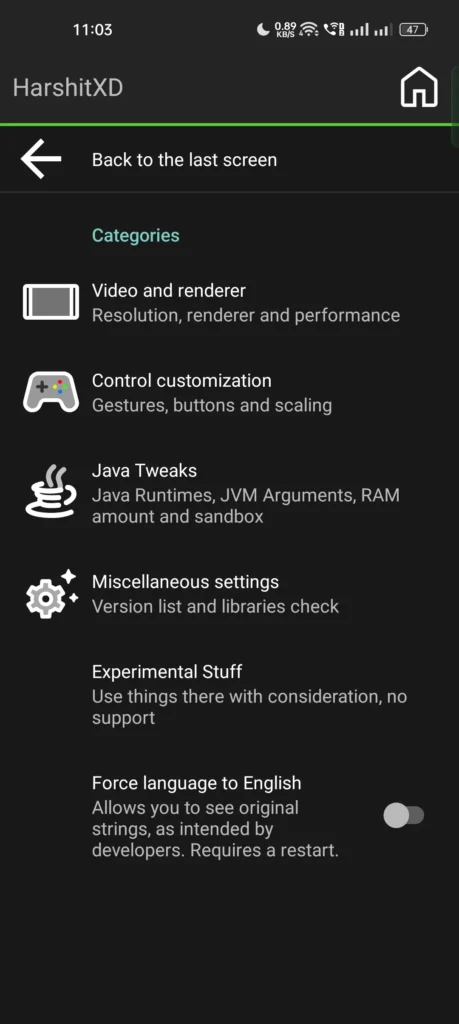
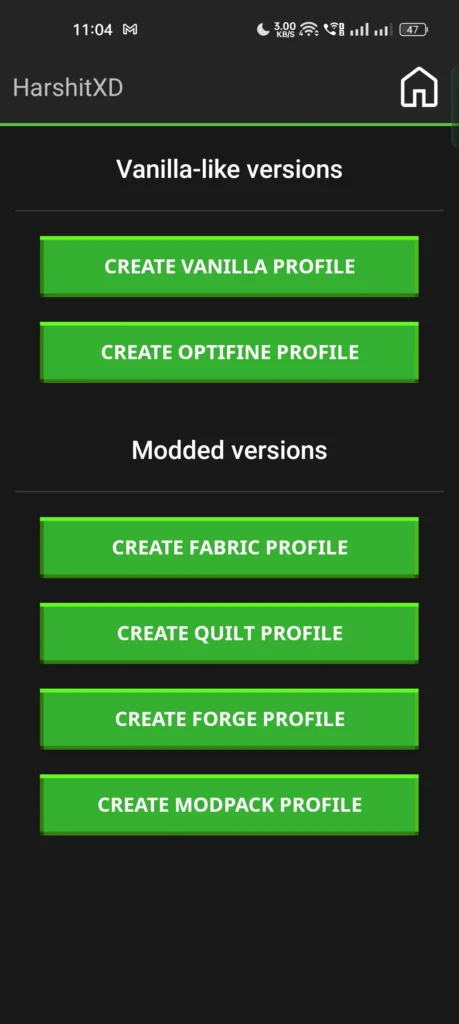
Installation Process Step-by-Step
Device Requirements
Before you hit that install button, make sure your device is ready:
- Android 8.0 or higher (though 10+ is recommended)
- At least 3GB RAM (4GB+ preferred)
- 4GB free storage space
- ARM64 or x86_64 processor
Setting Up Your Minecraft Account
Here’s where things get exciting! You’ll need a legitimate Minecraft Java Edition account to play. The launcher supports both Microsoft and legacy Mojang accounts. Don’t worry about compatibility – if you can play on PC, you can play here.
First Launch Configuration
Memory Allocation
Think of RAM allocation like giving your game breathing room. Too little, and it’ll gasp for air; too much, and your phone might struggle. Here’s my tried-and-tested recommendation:
- Vanilla Minecraft: 1-1.5GB RAM
- Modded gameplay: 2-2.5GB RAM
- Heavy modpacks: 3GB RAM (if your device can handle it)
Graphics Settings
Let’s make your game run like butter:
- Start with low settings
- Gradually increase until you find the sweet spot
- Keep render distance between 8-12 chunks
- OptiFine installation highly recommended
Installing Different Minecraft Versions
One of PojavLauncher’s strengths is its version flexibility. Want to play the latest snapshot? Go for it! Missing the good old days of Beta 1.7.3? No problem! The version installer is straightforward:
- Open the launcher
- Click “Version List”
- Select your desired version
- Hit download
- Wait for completion
Advanced Features and Customization
Once you’re comfortable with the basics, it’s time to explore the launcher’s full potential:
- Custom controls layout
- External keyboard support
- Mouse support (yes, really!)
- Mod loader installation
- Custom Java arguments
Each of these features can be tweaked to your heart’s content, making your mobile Minecraft experience truly yours.
Troubleshooting Download Issues
Even the smoothest roads have occasional bumps. Here are solutions to common download problems:
“Unknown Source” error
- Solution: Enable installation from unknown sources in your device settings
- Location: Settings > Security > Unknown Sources
“Package Corrupt” error
- Solution: Re-download the APK
- Verify you’re using the official source
“Incompatible Device” message
- Check your Android version
- Verify your device architecture
- Ensure sufficient storage space
Remember, if you encounter any issues, the PojavLauncher community is incredibly helpful. You can find support on:
- Official Discord server
- GitHub issues page
- Reddit community
Download Releases (Official Links)
Pojavlauncher latest.apk
Pojav-debug.apk
Ready to start your mobile Java Edition journey? Follow the download guide above, take your time with the setup, and soon you’ll be crafting and mining on the go! Just remember to download from official sources, configure your settings properly, and most importantly, have fun exploring the endless possibilities that PojavLauncher brings to your Android device.
