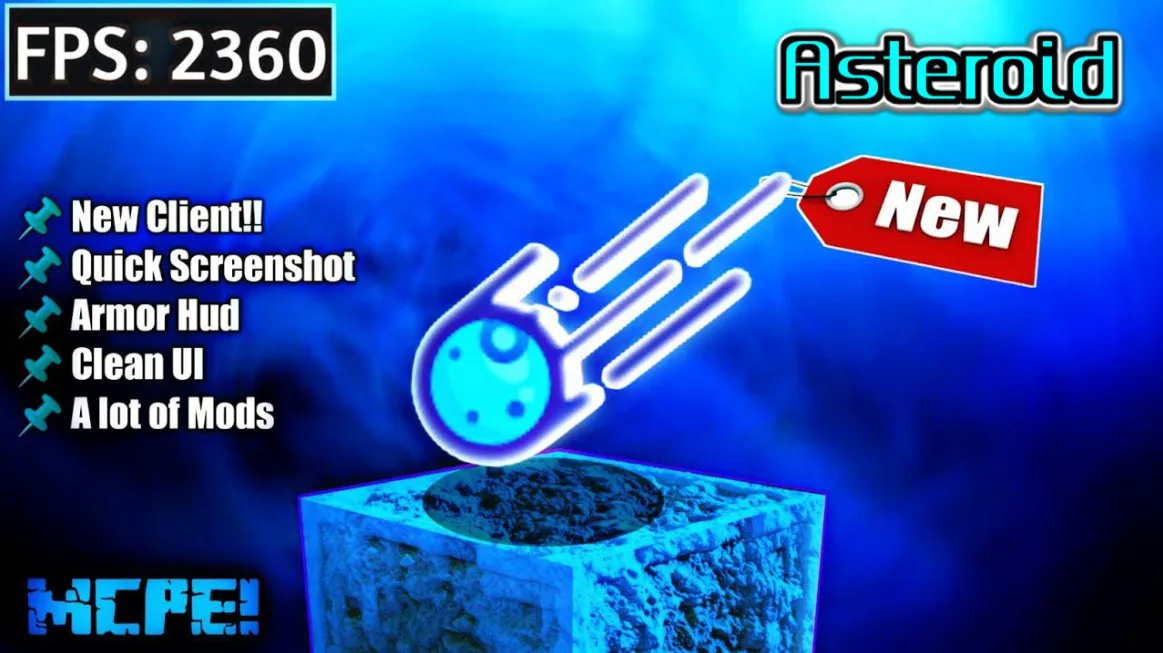Asteroid Client is a complete mod package designed for MCPE. It adds many features to improve the game’s look and performance. With enhancements for speed and customizable interfaces, Asteroid Client makes the regular MCPE a more engaging and easy-to-use experience.
Author: Chixuty
Features :
Asteroid Client boasts an impressive array of features that cater to both casual players and seasoned Minecraft veterans. Here’s a breakdown of what you can expect
• Mod Menu – Centralized hub for managing and toggling mods.
• Direction HUD – Displays real-time directional information.
• Armor HUD – Shows armour durability and status on-screen.
• Clean UI – Cleaner and more streamlined user interface.
• Cosmetics – Customize avatars with wings, capes, hats, and more.
• Potion Status Mod – Displays active potion effects and durations.
• Crosshair Editor – Customize crosshair to fit your preferences.
• Force Coordinates – Always see your current in-game location.
• Quick Screenshot – Instantly capture and share in-game moments.
• Clean UI – Minimalist interface for a clutter-free experience.
• Detailed Position Text – Provides precise in-game location details.
• Quickcraft – Speeds up crafting with time-saving shortcuts.
• Invisible Inventory Button & Item Background – Hides inventory buttons for a sleek look.
• Better Wool Blocks – Improved texture and appearance of wool blocks.
• Full Bright (Extension) – Brightens the world without torches.
• See Under Lava and Water – Enhances underwater and lava visibility.
• Outlined Ores – Highlights ores for easier mining.
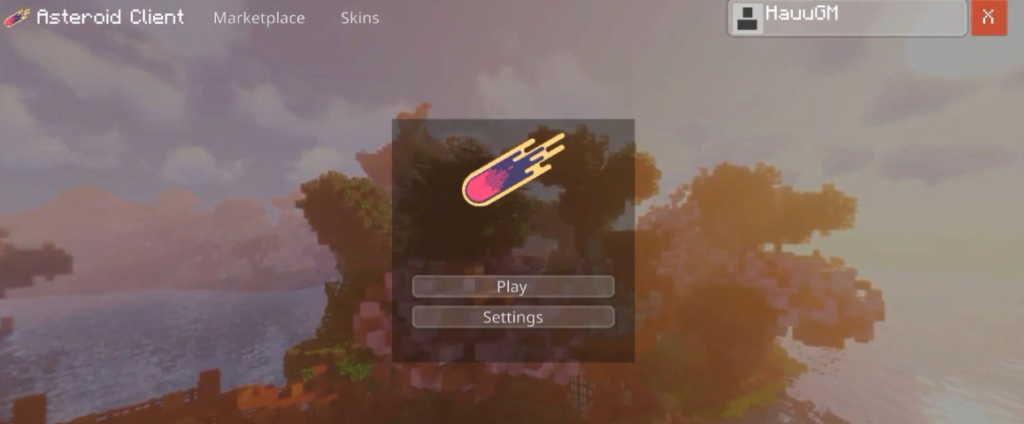
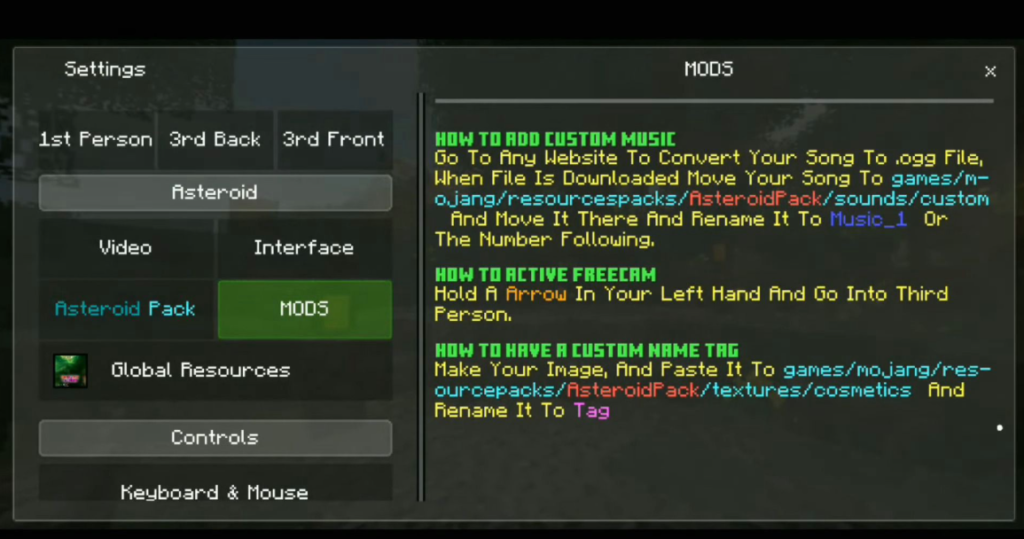
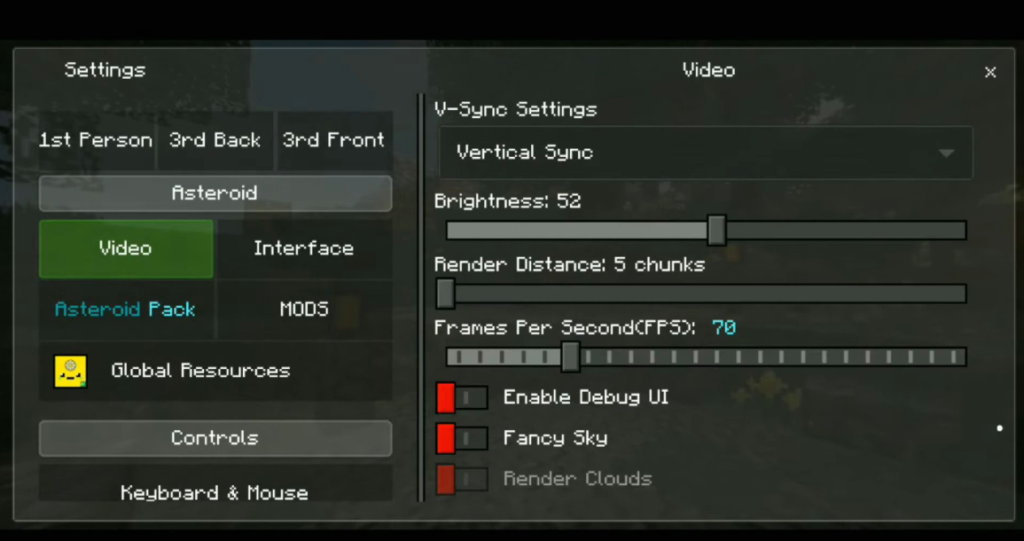

Installation Guide
Installation of Asteroid Client is straightforward:
- Download the Client: Visit the official Asteroid Client website or trusted sources to download the latest version compatible with your MCPE.
- Install the Mod: Import the downloaded file into your MCPE. This typically involves opening the file with Minecraft, which will automatically integrate the mod.
- Activate the Resource Pack: Navigate to your settings and enable the Asteroid Client resource pack to apply the new features.