Enhancing the look of Minecraft Pocket Edition (PE), now known as Minecraft Bedrock Edition, can greatly improve your gaming experience by making the game more visually appealing. Here are some steps to enhance the look of Minecraft PE:
- Texture Packs:
- Install high-quality texture packs from the Minecraft Marketplace or online communities. Texture packs can change the appearance of blocks, items, and mobs. Look for packs that match your preferred style, whether it’s realistic, cartoonish, or something else entirely.
- Shader Packs:
- Shader packs can dramatically improve the game’s graphics by adding dynamic lighting, shadows, water reflections, and other visual effects. Some popular shader packs for Minecraft PE include ESBE 2G and KUDA Shaders.
- Optimize Performance:
- Enhancing graphics can sometimes strain your device’s performance. Make sure to adjust your game settings to a level that your device can handle smoothly. Lower the render distance, turn off fancy graphics, and reduce other graphical settings if necessary.
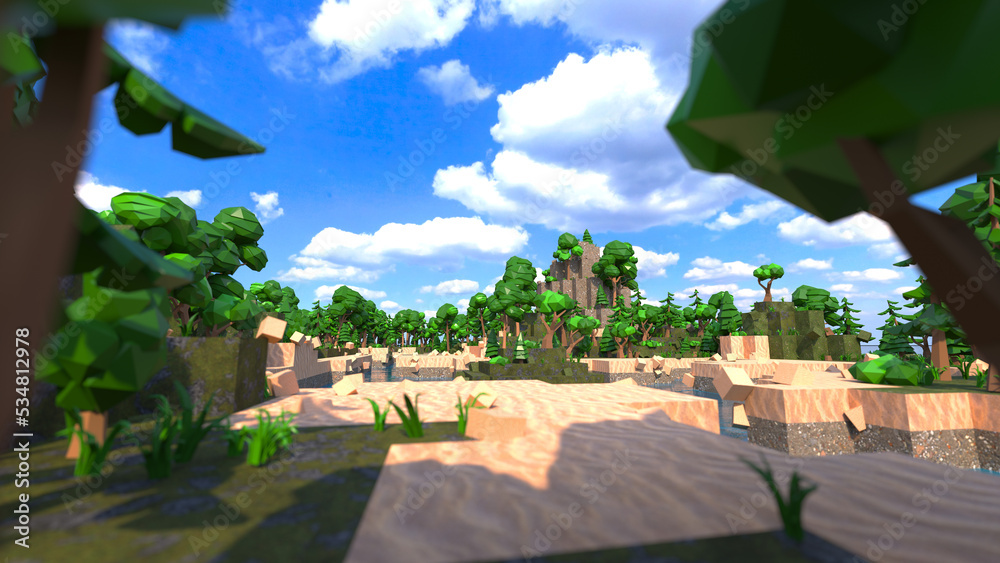
- Resource Packs:
- Resource packs go beyond textures and can change sounds, music, and even user interface elements. Explore different resource packs to customize your Minecraft PE experience further.
- Mods:
- If you’re playing on a mod-friendly platform (such as Android with BlockLauncher), you can install mods to introduce new features, blocks, and visual improvements to the game. Some mods focus on enhancing graphics.
- Custom Skins:
- Customize your character’s appearance with custom skins. You can create your own or download skins created by the Minecraft community.
- Custom Worlds:
- Download or create custom worlds that showcase impressive builds, landscaping, and architectural designs. Exploring aesthetically pleasing worlds can enhance your visual experience.
— Download Here —
