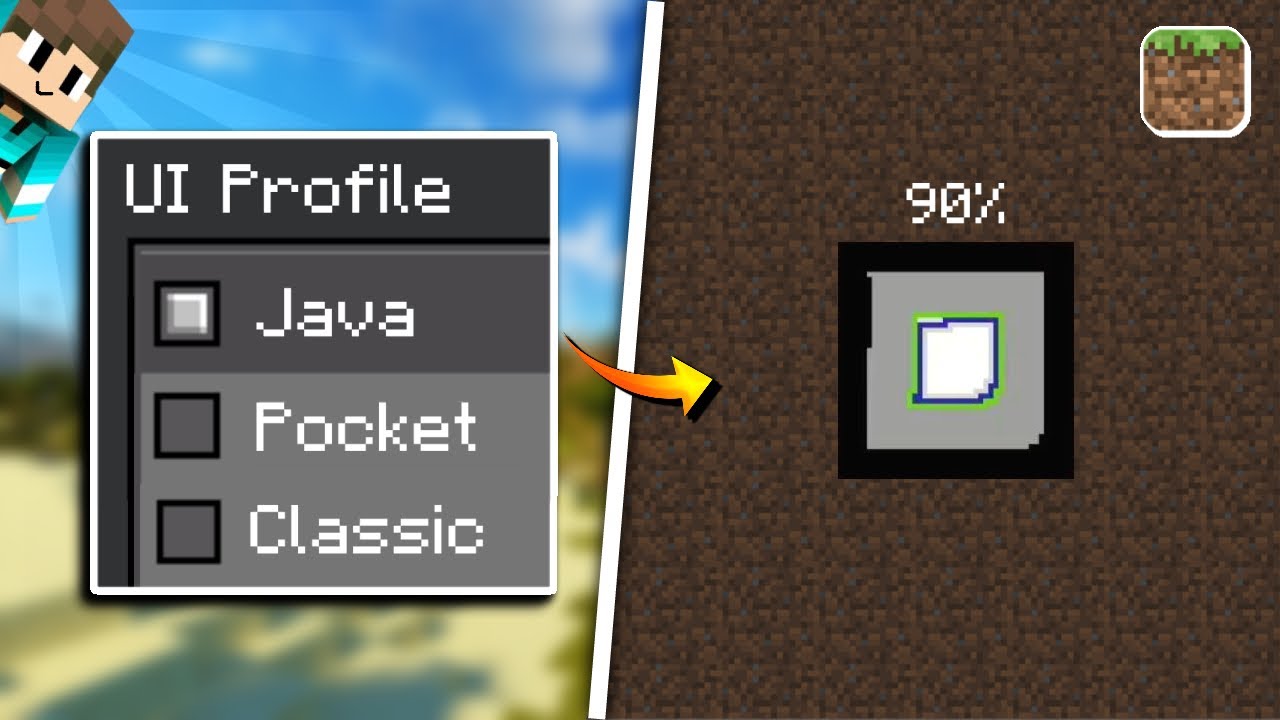In the world of Minecraft Pocket Edition (PE), staying up-to-date with the best mods and addons is essential for enhancing gameplay. The MOD Java Addon V8 brings iconic Java Edition features to mobile, offering Minecraft PE players a way to enjoy features usually exclusive to PC. In this post, we’ll explore how this addon works, its unique features like Optifine settings, dynamic lighting, and sweeping edge effects, and how to download and install it.
Key Features of MOD Java Addon V8
This addon offers a complete experience, bringing Java Edition’s popular features to mobile players. Here are the top highlights:
- Optifine Settings for Enhanced Graphics
For those who love tweaking graphics, the addon includes Optifine-like settings. This means smoother performance, better visuals, and more customization options. - Dynamic Lighting
The dynamic lighting feature allows players to experience realistic light changes in-game, a signature feature that brings depth and immersion. - Sweeping Edge Effects
With sweeping edge effects, combat feels more fluid and powerful, mimicking the experience Java Edition players love.
Step-by-Step Guide to Access and Modify Settings
Accessing and customizing settings within the MOD Java Addon V8 is simple. Here’s how to make the most of these new features:
- Installing the Addon
- Download the MOD Java Addon V8 from a trusted site.
- Import it to Minecraft PE.
- Activate the addon in your global resources.
- Customizing Optifine Settings
- Go to Settings > Video.
- Adjust details like render distance, brightness, and more.
- Activating Dynamic Lighting
- Enable dynamic lighting through the Settings menu.
- Use in-game torches or lanterns to see the effects.
- Using Sweeping Edge in Combat
- Equip a sword with the sweeping edge effect.
- Test it in battles for improved crowd control!
By using the MOD Java Addon V8’s settings, you can fully tailor your Minecraft experience.
Interface and Animations Demonstration
The MOD Java Addon V8 isn’t just about features—it’s also about aesthetics. Here’s what you can expect:
- Updated Animations: New animations breathe life into everything from combat to mining, giving Minecraft PE a fresh feel.
- Streamlined Interface: The interface is intuitive, allowing quick access to the most-used settings.
To give you a visual idea, here’s a short overview of each animation:
- Mining Animation: Feel like you’re on Java Edition with smoother block-breaking animations.
- Combat Animation: The sweeping edge effect adds a whole new dimension to melee battles
How to Download and Install the MOD Java Addon V8
One of the best parts about MOD Java Addon V8 is its ease of installation. Follow these steps to download and install it without a hitch:
Download Addon from below
-
- Open the downloaded file to automatically import it into Minecraft PE.
- Go to Settings > Storage > Import, if manual steps are required.
- Activate the Addon
- Open Minecraft PE and go to Settings > Global Resources.
- Select the MOD Java Addon V8 and enable it.